I studied information technology, before that I was involved in many e-commerce projects on WordPress, Magento and tested some of the company's products. I have a background in database, MySQL and web programming. Through the above article, I hope to help customers reach and use our products most effectively.
If you have questions about the product or want to comment on the product, leave a comment, we always listen, always renew our minds to bring out the best products. We will try to bring a lot of interesting experience when you use our products.
Contact me
Skype: live:vincent_4281
Phone/ WhatsApp: +84 355 993 306
Email: [email protected]
TABLE OF CONTENTS
Contact Us
Please fill out the Customization Request form if you need any customization
Other Usefull Contents
You can see many success stories from our customers, and you may be one of them in the future
WPBooking allows your clients to book planned bookings, appointments, or rentals themselves - no phone calls necessary. In this article, we'd like to share our knowledge and conduct comparative research on the solutions that we stick to when developing WordPress appointments and booking plugins for our client’s projects.
Read MoreAn appointment booking system also makes it easy for service providers to manage appointments. Before such systems were available, in order to track bookings and manage availability, businesses had to work with a series of spreadsheets and enter the information manually.
Read MoreFor a business that requires appointments and reservations, a perfect WordPress booking plugin can help you in many ways. No matter what business you run, a booking solution can be easily molded according to your needs.
Read More
 5.0/5 ratings
5.0/5 ratings

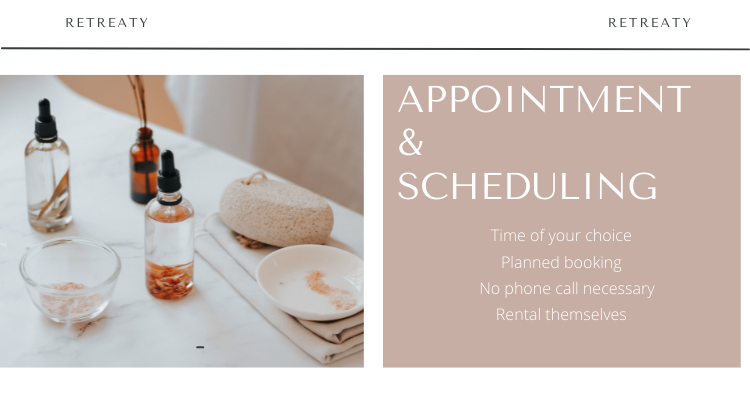

.png)










With this WordPress scheduler plugin, your customers can easily book class schedules from anywhere from your website. They can search, view all your services, and choose the service that best suits them. No need for any call or meeting for the appointment. Besides, this plugin allows your customers to easily determine the time, duration, and view details of service-related information.
Your customer can easily use WP Appointment with steps below:
Click here to view clearly How to Make an Appointment Booking System?
You can refer to the video tutorial below:
Who use this appointment plugin?
SALON & BEAUTY BOOKING: Hair Salons, Nail Salons, Cosmetology Centers, Tanning Studios, Barbershops
HEALTH & WELLNESS BOOKING: Wellness, Spa & Massage, Aromatherapy, Baths; Aromatherapy, Spa, Ayurvedic Care Centers, Physiotherapy, Acupuncture, Chiropractic Care
MEDICINE & CLINICS APPOINTMENT: Doctors, Dentists, Medical Centers, Ambulance Services, Ophthalmologists, Pediatricians
EDUCATION & CLASS SCHEDULING: Education Centers, Tutors, Language Schools, Private Lessons; Schools, Colleges, Universities, Coaching Centers
FITNESS & GYMS SCHEDULING: Yoga Classes, Personal Trainers, Health Clubs, Fitness Centers, Dance Instructors
CONSULTANCY SERVICES APPOINTMENT: Coaches, Consultants, Lawyers, Photographers, Consulting Psychologist, Cleaning Services
So how to install this solution? check out here
If you want to see other tutorial articles on products, click here.
The below is the useful information about How do customers create appointments. We hope you will get many interesting things for your website. If you have any question please comment the below article. Many thanks