I'm a Content Marketing Specialist at Netbase JSC. I’m very interested in learning about SEO and I always want to learn more and more to improve my knowledge. It’s my pleasure to share my knowledge to help you to improve your online business website. I have many methods to increase your sales revenue, improve your ranking website and help you run your business. Don't be hesitate to contact me.
Also, as an experienced e-Commerce researcher for many years, I know one thing: “Your success demands on business agility because the world of e-Commerce is rapidly changing and you have to prepare for any kind of change”
Besides, I'm a big fan of technology, I’ve been researching technology for 5 years, especially about WordPress, Magento and Virtual Mart. If you have any questions, you can message me anytime, anywhere and I’ll answer right away and bring the most useful and essential information to you.
Hopefully with my knowledge, I can help you resolve many issues about your business.
Have a nice day!
TABLE OF CONTENTS
Contact Us
Please fill out the Customization Request form if you need any customization
Other Usefull Contents
You can see many success stories from our customers, and you may be one of them in the future
Events Tickets Manager For WooCommerce is a complete solution for merchants that want to add event-based products to their WooCommerce store. Today CMSMART will take a full free download and Tutorials that helps you get the best experience for woocommerce event ticket & canlendar.
Read MoreAs it turns out, there are many strategies that’ll help get your event noticed. if you are wondering How to promote an event, below are some effective ways to promote events, let's check out now.
Read MoreWhether you are looking to drive organic or direct traffic, there are many techniques to help your site become popular. So, check out How to Drive Traffic to Your Event Registration Website.
Read More
 5.0/5 ratings
5.0/5 ratings

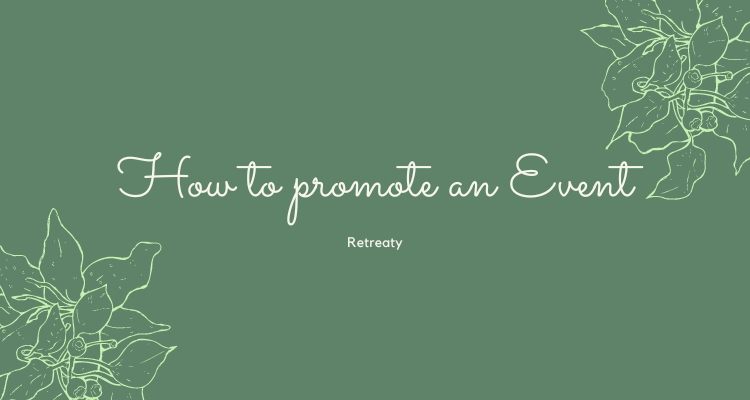











One of the hardest parts of event planning is how to get people to know your event and make the customer booking process fast, smooth, and convenient. without any difficulty. Therefore, you should automate the process as much as possible to make it convenient for both you and your customers. That's why you probably want to own an event registration website.
Selling your tickets on your own website has big benefits. In this article, I want to guide you on how to create an event registration website with WordPress. But first, what are the essential features of an event website? Let’s take a look at:
The essential features of an event registration website
And then, all you have to do is to add more events to your event website and check to see how many people registered before each one. But first, let’s check out how to create an event registration website.
How to Create an Event Registration Website With WordPress
Step 1: Select a hosting provider
The first step of How to Create an Event Registration Website With WordPress is to select the right hosting provider and plan. There is a wide range of WordPress hosting providers to choose from. Some of the most popular hosting providers I want to list here are Bluehost or GoDaddy. It let you purchase and register a domain with your plan. Besides, don’t forget to purchase a domain name for your event registration website. You can use a third-party domain registrar such as Namecheap.com
Step 2: Install WordPress at your host
The next step of creating an event registration website is you have to install WordPress at your host.
If you use a WordPress friendly web host, it can install WordPress for you when you sign up for the plan. Plus, you can have one-click access to the installation process.
However, sometimes, you need to install WordPress software by yourself. But, don’t worry, I gotcha! It’s a simple process. You can follow my lead.
1. Download the WordPress packages
First, you have to download the WordPress CMS software from their official website. Check out this link: (https://wordpress.org/download/)
2. Upload the WordPress packages to your hosting server
There are 3 ways you can upload the WordPress to your hosting server:
3. Create the MySQL Database
A database will act as a storage area that stores all the content generated when users visit your website.
Log in to cPanel
Under Database Selection, click on MySQL Database Wizard
Create Database and enter its name.
Next, create the database user and add a username and password. Click Create user
Add the created user to the database. Then you will see the privilege option. Select options according to your needs.
4. Fill all the details in your WordPress
When you start WordPress, it will ask for the details needed to connect to the database, enter all details, choose a strong password, choose the database server and finally send everything. At this point, it will help to connect the database with your WordPress.
5. Run the WordPress installer
The final step, implementing the installation scripts.
You can find them from the URLs below:
http://yourdomain.com/wp-admin/install.php
http://yourdomain.com/blog/wp-admin/install.php
And of course, replace “yourdomain.com” in the links above by your actual domain link. After this process, you will proceed to install.
Step 3: Install and customize your WordPress Event Theme
WordPress theme plays an important role in the design and looks of your website because it determines your overall look and feel. Include things like palettes, layouts, and the styles you pick. In general, it represents the face of your business.
Choosing a WordPress theme can be difficult since you have so many options. Most importantly, however, the theme you choose for your event registration website should:
Receive constant updates
Design support is mobile-friendly, as most potential attendees will likely browse your events on their mobile devices
There are excellent ratings and reviews
CMSmart is a marketplace that provides many gorgeous and functional themes that you can choose from. Besides, some theme markets that I would recommend to you are Themeforest, Codecanyon. These are the two most popular types of markets on the market today.
Step 4: Install a WordPress event management plugin
Plugins are a great feature to improve your website's functionality. In that regard, WordPress allows you to add plugins that include powerful features to make your website look more attractive.
For an event registration site, you will need an event management plugin to be able to add features to plan, organize, and execute different types of events related to your business.
If you are looking for an event registration plugin WordPress, we are also big fans of WPEvent - WordPress Event Ticket Plugin.
This plugin is at the top of our list due to its extensive features, scalable options, and lightweight attributes. It is not only compatible with other devices but also supports multiple browsers, Search Engine Optimization, and open source libraries. What makes it better than other event management plugins? Learn more by visiting DEMO.
You can watch this video for more information:
Conclusion
Your business website makes the first impression on your customers. If that's not good enough, you could end up losing a large number of leads. It is therefore imperative to create an impressive event registration website that attracts visitors.
In order to create a successful WordPress event registration website, we recommend that you start with the WPEvent - Woocommerce Event Tickets Plugin to help accelerate your event registration process and add events by category. Try the DEMO for a better event registration website.
See more: How to sell tickets online step by step
If you have any question about how to install and configure this plugin, feel free to leave comments in the section below or contact our support team, we are willing to answer all of your questions.
Thank you and best regards.