I'm a Content Marketing Specialist at Netbase JSC. I’m very interested in learning about SEO and I always want to learn more and more to improve my knowledge. It’s my pleasure to share my knowledge to help you to improve your online business website. I have many methods to increase your sales revenue, improve your ranking website and help you run your business. Don't be hesitate to contact me.
Also, as an experienced e-Commerce researcher for many years, I know one thing: “Your success demands on business agility because the world of e-Commerce is rapidly changing and you have to prepare for any kind of change”
Besides, I'm a big fan of technology, I’ve been researching technology for 5 years, especially about WordPress, Magento and Virtual Mart. If you have any questions, you can message me anytime, anywhere and I’ll answer right away and bring the most useful and essential information to you.
Hopefully with my knowledge, I can help you resolve many issues about your business.
Have a nice day!
TABLE OF CONTENTS
Contact Us
Please fill out the Customization Request form if you need any customization
Other Usefull Contents
You can see many success stories from our customers, and you may be one of them in the future
Events Tickets Manager For WooCommerce is a complete solution for merchants that want to add event-based products to their WooCommerce store. Today CMSMART will take a full free download and Tutorials that helps you get the best experience for woocommerce event ticket & canlendar.
Read MoreAs it turns out, there are many strategies that’ll help get your event noticed. if you are wondering How to promote an event, below are some effective ways to promote events, let's check out now.
Read MoreWhether you are looking to drive organic or direct traffic, there are many techniques to help your site become popular. So, check out How to Drive Traffic to Your Event Registration Website.
Read More
 5.0/5 ratings
5.0/5 ratings

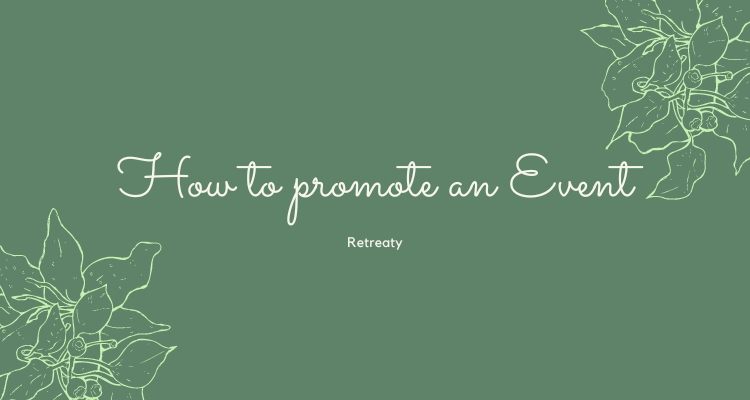











According to GrandViewResearch, they predict that the online event ticket market will reach under $ 70 billion by 2025. Gone are the days when customers have to queue for hours to buy tickets to their favorite concerts. Nowadays, wherever you are, as long as you have a mobile phone or a laptop connected to the Internet, you can buy tickets online. This opens up many opportunities for companies of all sizes to market their events to a global audience via the internet.
Even so, it leads to stiff competition. It is important to make online ticketing support quick and hassle-free. However, if you are wondering how to sell tickets online, in this post, we will show you How to sell tickets online step by step. Let’s check out now.
Step 1: Create an event registration website
The first step to sell tickets online, you need an event registration website where customers can visit to view your events and purchase tickets from their devices. To be able to create a website that sells event tickets, you need domain name, hosting, themes, events and tickets plugin and so on. If you are completely new to this field, then you can contact our support team. They will help you to create a professional and user-friendly website, not only for event hosting but more.
Besides, if you already have an online ticketing event website, and you are looking for the best WordPress event ticket plugin that has many powerful and customizable features to meet your needs, let’s try WPEvent - Woocommerce event tickets plugin. This is an easy-to-use, scalable and fully-featured event management plugin that offers you the flexibility to create, manage and categorize events on your website. This plugin also fits for many types of event services, such as talkshows and seminars, entertainment venues, arts and sports, concerts and festival musics, tourisms, classes and so on.
Highlight features about this plugin:
WPEvent has many benefits, you can try the DEMO to experience it.
Step 2: Add your event description and a picture
Time to make your website stand out from the crowd. Imagine a portrait of your customer and imagine you are talking to them face to face while writing your event description by answering questions:
Who, What, When, Where and Why.
Let them know what your event is about. A short, clear description enough to grab their attention. Give them a reason why they need to attend your event, whether it's a class, a lecture, or an event. They definitely will learn something from those events or they will feel excited when attending the concert, visit their idols, singers, musician, etc
Step 3: Choose how you want to get paid
Before your events go live, you need to set up payments for your ticket sales. There are 2 forms of payment, direct payment, and online payment. You can send tickets to customers and collect money directly. Or you can use a third-party payment gateway like Paypal or Authorize.net. Our WPEvent Woocommerce event ticket plugin comes with different types of integrated payment options, make sure customer's registration is paid in advance or receive a deposit.
Direct bank transfer: take payments in person via BACS. More commonly known as direct bank/wire transfer.
Check payment: take payments in person via checks. This offline gateway can also be useful to test purchases.
Cash on delivery: have your customers pay with cash or by other means upon delivery.
Step 4: Start sales and promote it
Now that you've created your event website and selected your payment method, you're ready to sell tickets. So how to sell event tickets online? You can't sell tickets if no one knows about your event, so now's the time to market it. Obviously, you don't have to wait until your ticketing event starts to start promoting it. Make use of social media, because word of mouth is a powerful advertising tool.
Where the customers are, we are there. Post links to your event page wherever your audience spends time online, whether it's Facebook, Twitter, a blog or a forum. Running ads for your event on social media is also a way to help you reach many potential customers. Ask your followers to share your posts and spread the word. Besides, organizing a minigame to win tickets to attend the event is also a great to attract users.
Likewise, the more time and effort you spend promoting your event, the more tickets you will sell. Just make sure you have a nice ticket, a smooth registration process, and a built-in online payment method in place before you start telling people about your event.
Step 5: Track your sales
One benefit of using WPEvent out is that it gives you a deeper understanding of your sales and customers. Detailed reports put the data you need in right away. Find out who your repeat customers are, view their purchase history, and reward their loyalty with a discount code.
Conclusion
While there are many WordPress event ticket plugins out there, WPEvent is one of the few plugins worth checking out. The plugin comes with a bunch of basic features to help manage and sell tickets online. You can try the DEMO here to experience it.
If you have any questions about this plugin or set up an event registration website, leave comments in the section below or contact our support team. We are happy to help.
Thank you and best regards.